





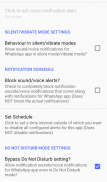

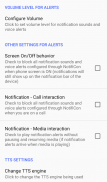
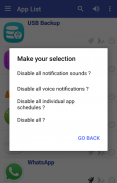

NotifiCon - Notification Sound Manager app

คำอธิบายของNotifiCon - Notification Sound Manager app
Have you ever wondered which notification you are receiving when your mobile phone gives an alert, but you've kept it in your pocket, on a table or in another room and you are too busy/lazy to pick it up?
Presenting NotifiCon, a notification sound manager app which customizes the sounds that come along with a notification alert. With NotifiCon, you can identify which app's notification has arrived without even picking up your device!
This is a notification sound manager app which provides notification customization by allowing you to configure sounds/ voice alerts for any apps you use.
Note: For those who are not hearing notification sounds or overlap with default sound, and high memory usage, please try cleaning your cache, redundant files, and memory with a cleaning app. Sometimes, the app may not work in case of low memory.
Main features:
1. Configure the notification sound from a list of available options for each app's notifications on your device
2. Configure a special voice-based notification alert for notification alerts from any app (For example, you can configure your Whatsapp app to say "Whatsapp", when you get a Whatsapp notification)
3. Set a schedule- days of week and time interval for the corresponding customized notifications to play, for any app
4. Block out individual apps from giving notification sounds/ voice alerts so that you are not unnecessarily disturbed from your routine (notifications will still show up on the notification bar of the device)
5. Selectively allow notification sounds/ voice alerts when your device is in silent / vibrate (zero volume) mode, for individual apps (disabled by default)
6. Set the volume level for all such notification sounds/ voice alerts
7. Temporarily block out configured alerts in two clicks - very useful during meetings (notifications will still show up on the notification bar of the device)
So what are you waiting for? Try NotifiCon- the notification sound manager app, right now!
Notes:
1. NotifiCon does not create new notifications, rather it provides sound/voice alerts to accompany other apps' notifications.
2. During first time installation, the app shows a few things before opening main screen. These include permission requests, notification access requests, and write settings requests. Please grant these to allow app to perform its functions and then press the back button (if applicable).
3. Voice notification might show an initial lag, but will be prompt subsequently.
4. Currently, voice notifications are supported only in English.
This app uses the TTS engine installed on your device for generating voice notifications (TTS engine can optionally be changed)
This app has been tested with below TTS engines and some associated voices.
1. Google TTS engine (Installed by default on most Android-supported devices, free to download and use)
2. Samsung text-to-speech engine (Available only on Samsung devices)
3. eSpeak TTS (App and voices are free)
4. Vocalizer TTS (App is free, but voices should be purchased)
5. Acapela TTS (App is free but voices should be purchased)
Disclaimer : This app is not associated with any of the above mentioned TTS engines. Using them with/without any voice/app purchases under corresponding TTS engines may enhance customization and performance of this app, but such purchases are not associated with this app. It is hence advised to try out the voice samples by hearing samples first through corresponding trial version of those TTS engines, should you decide to make a purchase of such voices or TTS engines.
Credits: This app makes use of icons created by Icons8 (https://icons8.com/)
User Guide: https://youtu.be/GAo12WSXnwQ
Video for new features: https://youtu.be/1cV91w_MESU
For queries or suggestions for the app, please contact me at : gsyaji.dev@gmail.com
คุณเคยสงสัยที่แจ้งเตือนที่คุณได้รับเมื่อโทรศัพท์มือถือของคุณจะช่วยให้การแจ้งเตือน แต่คุณได้เก็บมันไว้ในกระเป๋าของคุณบนโต๊ะหรือในห้องอื่นและคุณยุ่งเกินไป / ขี้เกียจที่จะหยิบมันขึ้นมา?
การนำเสนอ NotifiCon เป็น app ผู้จัดการเสียงแจ้งเตือนซึ่งปรับแต่ง เสียงที่มาพร้อมกับการแจ้งเตือนการแจ้งเตือน ด้วย NotifiCon คุณสามารถระบุได้ว่าแอปการแจ้งเตือนได้ถึง โดยไม่ได้หยิบขึ้นมาอุปกรณ์ของคุณ !
นี่คือการแจ้งเตือนแอปพลิเคผู้จัดการเสียงซึ่งมีการปรับแต่งการแจ้งเตือนโดยให้คุณสามารถกำหนดค่าเสียง / แจ้งเตือนด้วยเสียงปพลิเคชันใด ๆ ที่คุณใช้
หมายเหตุ: สำหรับผู้ที่ไม่ได้ยินเสียงแจ้งเตือนหรือทับซ้อนกับเสียงเริ่มต้นและการใช้งานหน่วยความจำสูงโปรดลองทำความสะอาดแคชไฟล์ซ้ำซ้อนและหน่วยความจำที่มีแอพพลิเคทำความสะอาด บางครั้งแอปอาจไม่ทำงานในกรณีของหน่วยความจำต่ำ
คุณสมบัติหลัก:
1. กำหนดค่าเสียงแจ้งเตือนจากรายการของตัวเลือกสำหรับการแจ้งเตือนของแอปแต่ละบนอุปกรณ์ของคุณ
2. กำหนดค่า พิเศษเสียงตามการแจ้งเตือนการแจ้งเตือน สำหรับการแจ้งเตือนการแจ้งเตือนจากการตรวจสอบใด ๆ ( ตัวอย่างเช่นคุณสามารถกำหนดค่าแอป Whatsapp ของคุณเพื่อ พูด "Whatsapp" เมื่อ คุณจะได้รับการแจ้งเตือน Whatsapp )
3. ตั้งวัน schedule- ของสัปดาห์และช่วงเวลาสำหรับการแจ้งเตือนที่กำหนดเองที่สอดคล้องกันในการเล่นสำหรับการตรวจสอบใด ๆ
4. บล็อกปพลิเคชันของแต่ละบุคคลจากการให้เสียงแจ้งเตือนการแจ้งเตือน / เสียงเพื่อที่คุณจะไม่ถูกรบกวนโดยไม่จำเป็นจากงานประจำของคุณ (การแจ้งเตือนจะยังคงปรากฏบนแถบแจ้งเตือนของอุปกรณ์)
5. การคัดเลือกอนุญาตให้มีการแจ้งเตือนการแจ้งเตือนเสียง / เสียงเมื่ออุปกรณ์ของคุณอยู่ในความเงียบ / สั่น (ปริมาตรศูนย์) โหมดของแต่ละแอป (ปิดใช้งานโดยค่าเริ่มต้น)
6. ตั้งค่าระดับเสียงสำหรับการแจ้งเตือนดังกล่าวทุกเสียงแจ้งเตือน / เสียง
7. ชั่วคราวป้องกันการแจ้งเตือนการกำหนดค่าในสองคลิก - มีประโยชน์มากในระหว่างการประชุม (การแจ้งเตือนจะยังคงปรากฏบนแถบแจ้งเตือนของอุปกรณ์)
ดังนั้นสิ่งที่คุณรอ? ลอง NotifiCon- แอปพลิเคผู้จัดการเสียงแจ้งเตือนในขณะนี้!
หมายเหตุ :
1. NotifiCon ไม่สร้างการแจ้งเตือนใหม่ค่อนข้างจะให้แจ้งเตือนเสียง / เสียงที่จะมาพร้อมการแจ้งเตือนปพลิเคชันอื่น ๆ
2. ระหว่างการติดตั้งครั้งแรก app ที่แสดงให้เห็นถึงสิ่งที่ไม่กี่ก่อนที่จะเปิดหน้าจอหลัก เหล่านี้รวมถึงขอสิทธิ์การร้องขอการเข้าถึงการแจ้งเตือนและการร้องขอการตั้งค่าการเขียน โปรดให้สิทธิ์เหล่านี้เพื่อให้ app เพื่อทำหน้าที่ของมันแล้วกดปุ่มย้อนกลับ (ถ้ามี)
3. การแจ้งเตือนด้วยเสียงอาจแสดงความล่าช้าเริ่มต้น แต่จะมีความพร้อมในภายหลัง
4. ปัจจุบันการแจ้งเตือนด้วยเสียงได้รับการสนับสนุน ภาษาอังกฤษเท่านั้น
app นี้ใช้เครื่องยนต์ TTS ที่ติดตั้งบนอุปกรณ์ของคุณสำหรับการสร้างการแจ้งเตือนด้วยเสียง (เครื่องยนต์ TTS สามารถเลือกที่จะมีการเปลี่ยนแปลง)
app นี้ได้รับการทดสอบกับเครื่องยนต์ด้านล่าง TTS และการ บางเสียงที่เกี่ยวข้อง
1. เครื่องมือ Google TTS (ติดตั้งโดยเริ่มต้นบนอุปกรณ์ Android ได้รับการสนับสนุนมากที่สุดฟรีในการดาวน์โหลดและใช้งาน)
2. ข้อความเป็นคำพูดซัมซุง (มีจำหน่ายเฉพาะบนอุปกรณ์ซัมซุง)
3. eSpeak TTS (App และเสียงมีอิสระ)
4. Vocalizer TTS (App ฟรี แต่เสียงควรจะซื้อ)
5. Acapela TTS (App ฟรี แต่เสียงควรจะซื้อ)
คำเตือน: app นี้เป็น ไม่เกี่ยวข้อง ใด ๆ ดังกล่าวข้างต้นเครื่องยนต์ TTS ใช้พวกเขามี / ไม่มีการซื้อเสียง / แอปใด ๆ ภายใต้สอดคล้อง TTS เครื่องมือ อาจ เพิ่มการปรับแต่งและประสิทธิภาพการทำงานของแอปนี้ แต่ ซื้อดังกล่าวจะไม่เกี่ยวข้องกับการตรวจสอบนี้ มันควรจึงไปที่ ลอง ตัวอย่างเสียงโดย ได้ยินตัวอย่างแรก ผ่านรุ่นทดลองของผู้เครื่องยนต์ TTS ที่สอดคล้องกันคุณควรตัดสินใจที่จะทำให้การซื้อเสียงหรือ TTS เช่นเครื่องยนต์ .
เครดิต : app นี้ทำให้การใช้ไอคอนที่สร้างขึ้นโดย Icons8 ( https://icons8.com/ )
คู่มือการใช้งาน https://youtu.be/GAo12WSXnwQ
วิดีโอสำหรับคุณสมบัติใหม่ https://youtu.be/1cV91w_MESU
สำหรับข้อสงสัยหรือข้อเสนอแนะสำหรับ app โปรดติดต่อเราได้ที่: gsyaji.dev@gmail.com

























